When Glucomate was introduced, I posted about it on my personal blog.
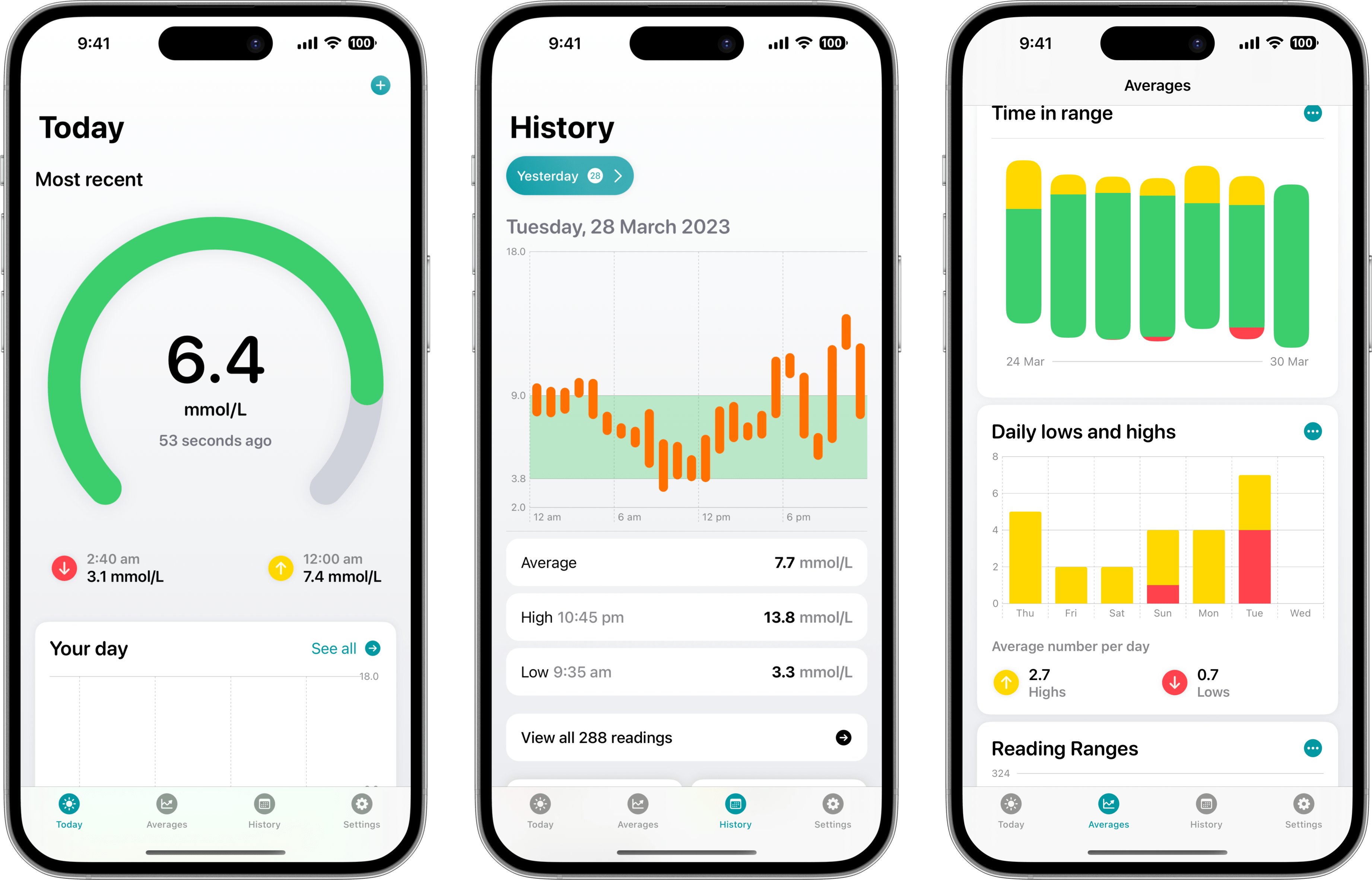
In that post I described Glucomate:
That’s where Glucomate comes in. It’s an app for people who record, track, and monitor their blood glucose and use HealthKit to do it. Glucomate is the app that finally does something with all that data. You can analyse recent readings, spot trends, or go back to any date and view its history. It does all this while trying to look as good as possible. A notable feature is the ability to customise each of the tabs by reordering the displayed data. You can even choose to hide the data that isn’t relevant to you.
Glucomate is great for quick data entry - be it on your iPhone or Apple Watch. You’re always only a few taps away from adding your latest glucose reading. If you don’t record it manually, that’s fine too. As long as your readings are written to HealthKit, it will be picked up in Glucomate. Further integrations with HealthKit mean you can view glucose during workouts or even during sleep sessions. Being able to view this data back is extremely helpful when trying to identify trends in your levels, and is useful when trying to make decisions to manage things even better.
It’s been a few months since that was written, and thus since Glucomate was released, but the initial feedback has been great. We’ve got a clear path forward for what to improve and work on next, and we’re excited to be building new features.
Next up are our features for iOS/iPadOS 17 + watchOS 10 such as a fully-featured iPad app and interactive Widgets, and from there we’ll be tackling some highly requested features like expanded support for comparing blood glucose with different data types in HealthKit.
Hopefully you’re as excited about these upcoming improvements to Glucomate as we are. Stay tuned to the blog for more information!
Sound interesting? You can find Glucomate on the App Store.