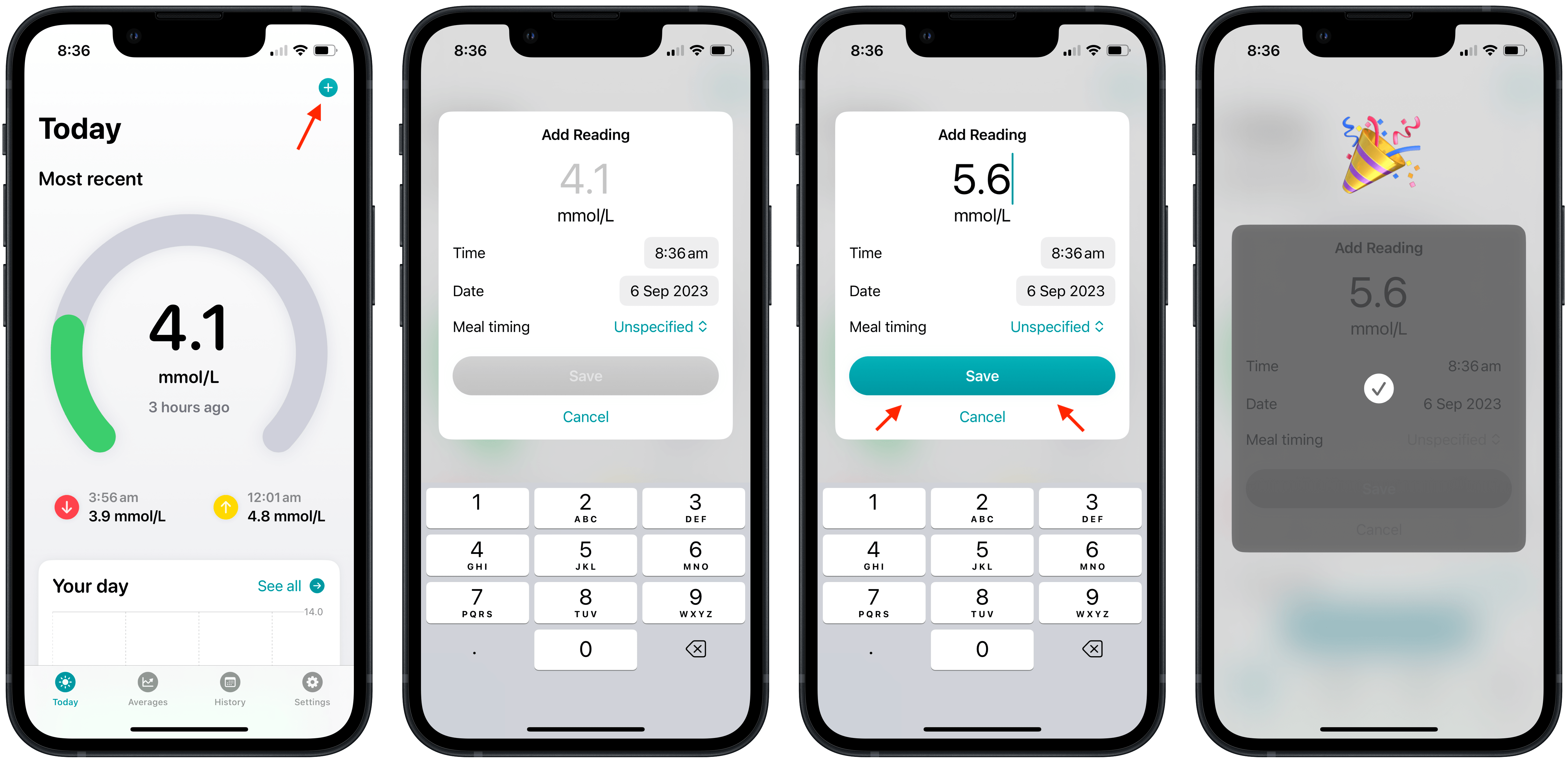Ever measure your blood sugar and wonder what next? Will you even remember the result in an hour?
Recording the result of the reading can be a great way to help recall it later, or even identify patters or trends over time.
But how? Wouldn’t it be great if we could quickly and securely store it on our phone? You can! Apple Health and Glucomate can help.
- Open Glucomate
- Tap the “+” button on the top right
- Type to enter your current blood glucose
- Hit save
That’s it! Couldn’t be easier. Your blood glucose reading is stored securely in HealthKit and is available to look at later in Glucomate.
Sound interesting? You can download Glucomate on the App Store.