Widgets are an important feature of the iPhone these days. There is seemingly a widget for everything, and they allow you to always have important information that is only a glance away.
If you record your blood glucose readings to HealthKit on your iPhone or iPad, you may want to be able to view the latest reading in a widget. It shows the value of the latest reading, along with the time it was recorded.
Follow these steps to add Glucomate’s “Most Recent” widget to your iPhone homescreen.
- Long press on the home screen and tap the “+” button in the top left of the screen
- Search for “Glucomate”
- Scroll through the widgets until you see one that says “Most Recent Reading”
- Choose a size and tap “Add Widget”
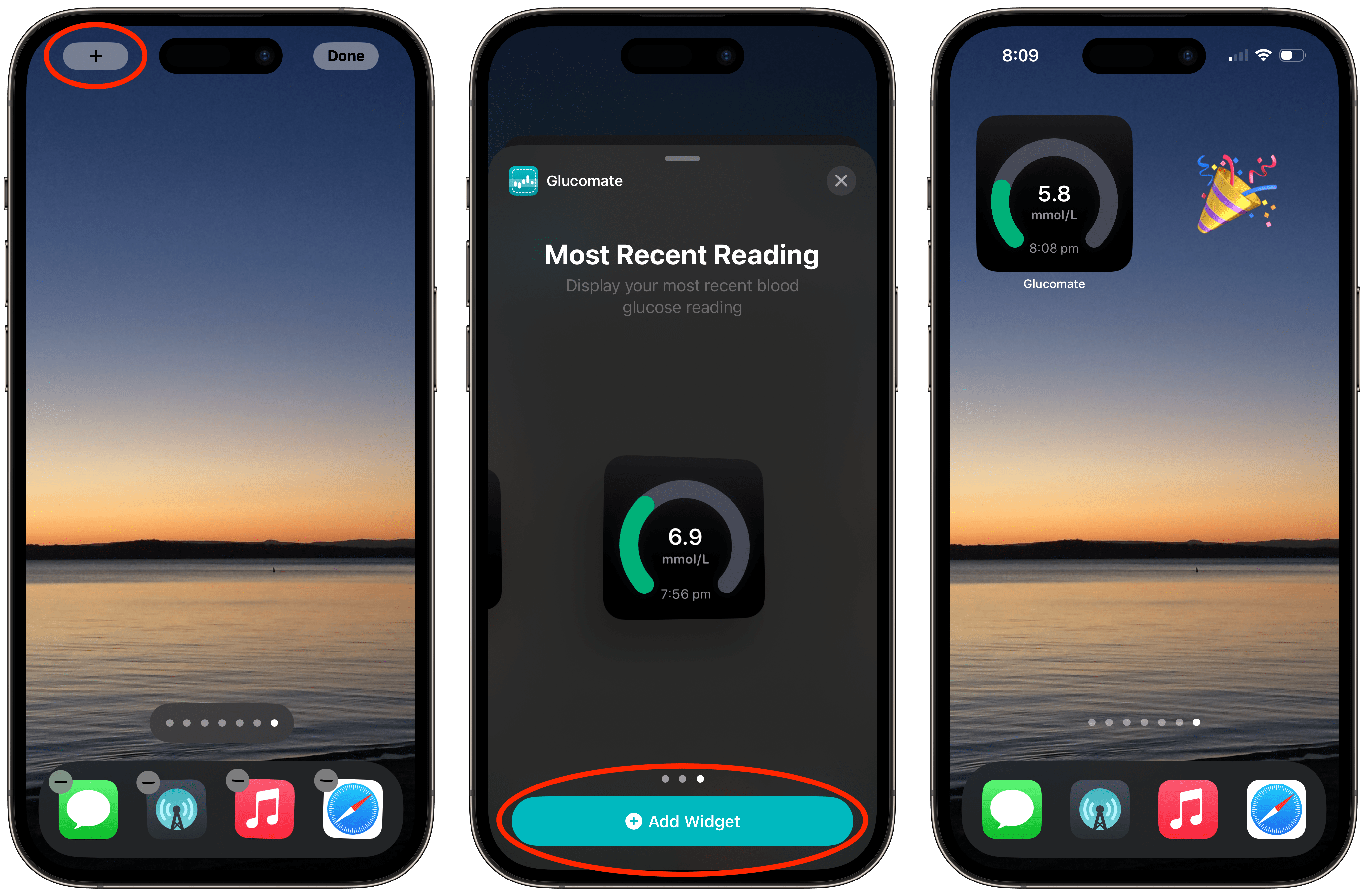
That’s it! The widget will have been added to your home screen, and you’ll be able to view your latest blood sugar reading at a glance.
Sound interesting? You can download Glucomate for iPhone and iPad on the App Store.