Your waking (or fasting) blood sugar is a measure of your blood sugar after an overnight fast. It assumes a fast of at least a few hours before waking, but generally the fast should be overnight while you sleep.
Keeping on top of waking blood sugar can be handy, and you may find you feel better or have a better start to the day when your waking blood sugar is within a certain range.
Glucomate will take the first reading within an hour of waking and consider it your waking blood sugar. Sleep data can be synced to HealthKit your iPhone or iPad via an Apple Watch or similar device/app, and from there Glucomate can read this to determine your sleep time.
How to view your waking blood sugar for a particular day with Glucomate:
- Open Glucomate, and navigate to the History tab
- Select the day you wish to view waking blood sugar for
- Scroll down until you see a “Sleep” card
- Tap on it
- Scroll down until you see a “Waking glucose” card
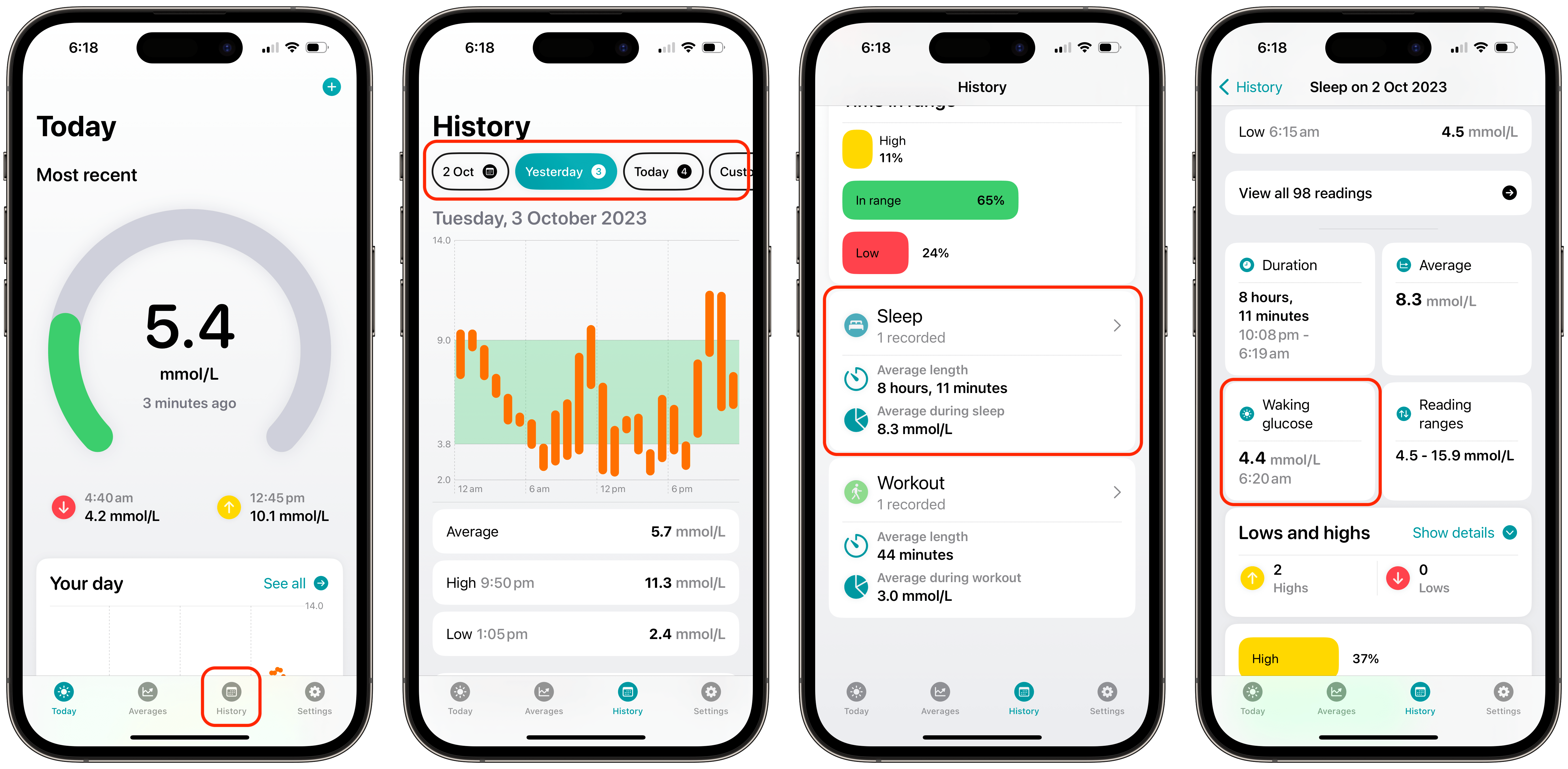
That’s it! If you have sleep and blood glucose recorded in Apple Health, Glucomate will show it to you.
Sound interesting? You can download Glucomate for iPhone and iPad on the App Store.