We’re big fans of making it as easy as possible to view your latest glucose readings – which is why Glucomate not only has an app for your iPhone, but for your Apple Watch as well.
We’ve recently brought a chart across to the Apple Watch app that has been very popular on the iPhone. It’s a chart for viewing the last few hours worth of readings. Until now, it’s been a bit more difficult to do this on your Apple Watch than your iPhone.
Here’s how you do it:
- Open the Glucomate Apple Watch app
- Navigate to the “Today” tab
- Scroll down one screen
- That’s it! If they exist, you’ll see a chart with the last few hours of glucose readings.
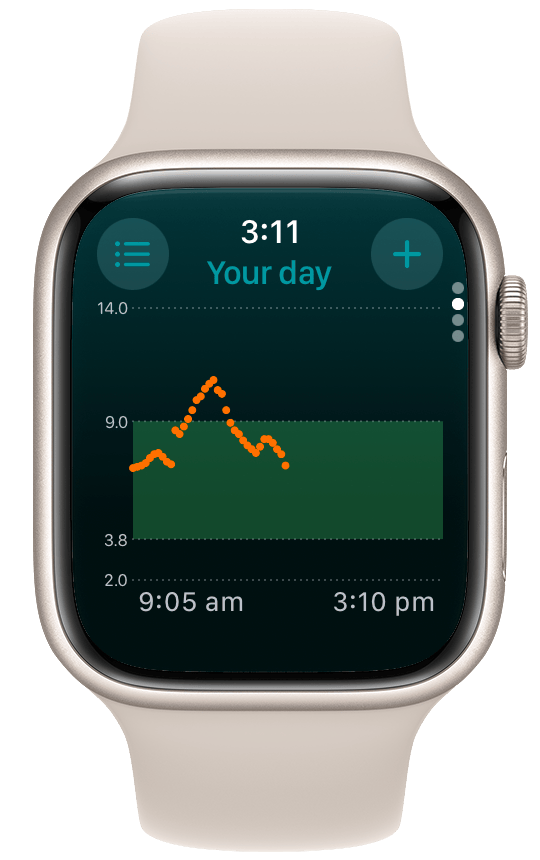
The recent data is all there – How convenient!
Sound interesting? You can download Glucomate for iPhone and iPad on the App Store.