When logging our blood glucose, the actual reading and time are probably the most important bits of information to record. Additional metadata such as meal timing can be nice to have as well. But what about something else? There’s probably a bit of data that matters to you.
Enter notes! You can add a note to any reading you record in Glucomate. Jot down a quick thought, how you feel, note the food you’re about to eat… whatever you like. Notes are stored in HealthKit alongside the glucose reading, and are even accessible to other apps should they wish to read this field.
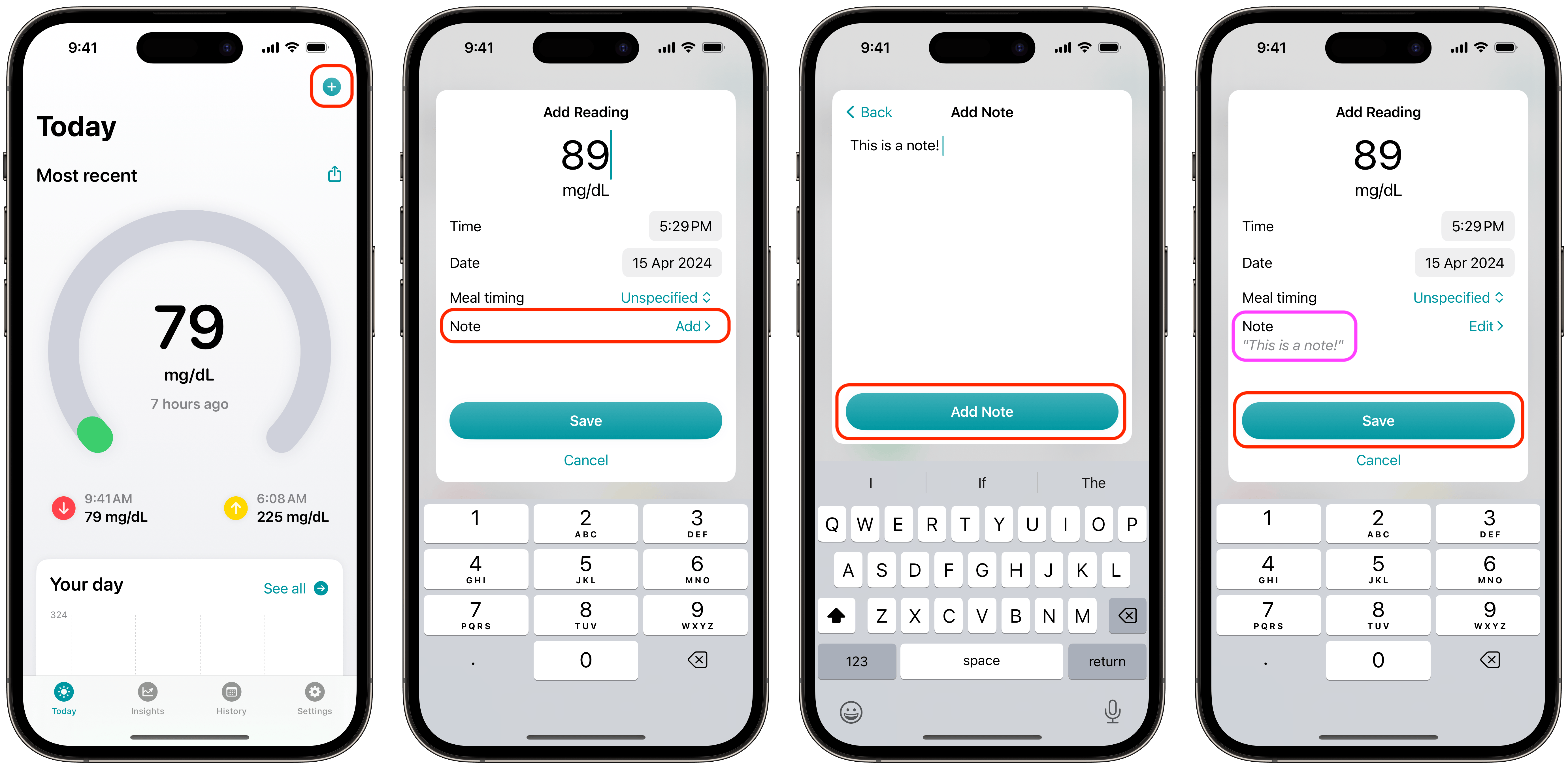
So here’s how to add a note to a reading with Glucomate:
- Tap the Add Reading button at the top right of the screen
- Enter your reading
- Tap the note field
- Enter your note and hit the “Add Note” button
- Save the reading
That’s it! Your note is now attached to that reading and can be found in multiple places throughout the Glucomate app.
Sound interesting? You can download Glucomate for iPhone and iPad on the App Store.