We’ve just launched an update to Glucomate with full support for the latest features of iOS 18. One of those features is the ability to add a quick-action to the Lock Screen of your iPhone. You can use this quick action to swiftly launch the Glucomate app and record a reading – perfect for when you’re jugging your glucose meter and phone at the same time!
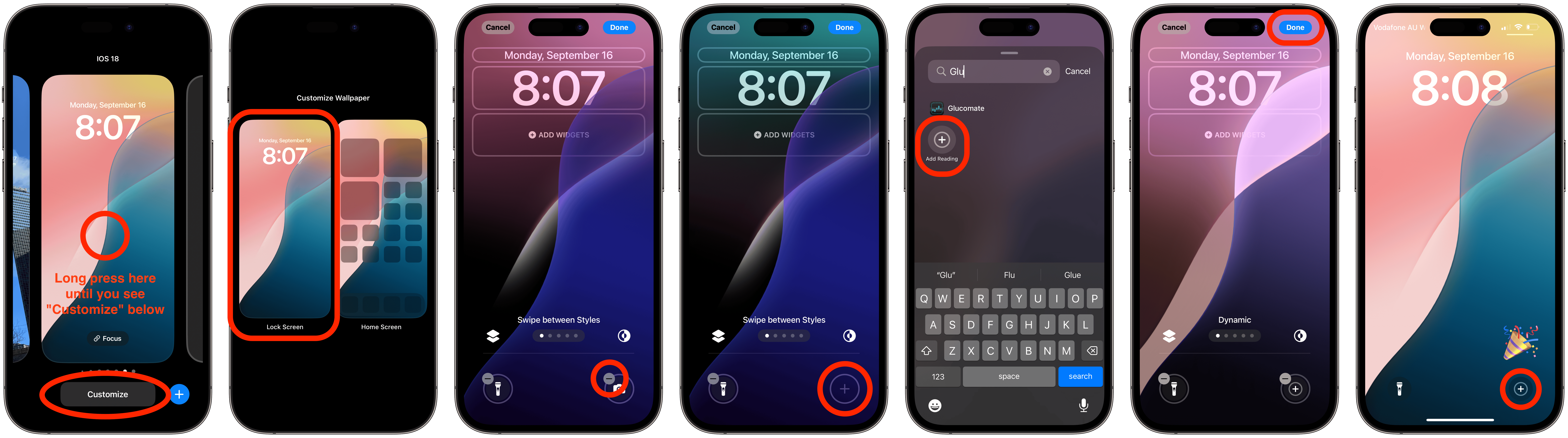
Here’s how to do it:
- Long press on the lock screen of your phone until you see the option to “Customize”
- Tap “Customize”, then tap “Lock Screen” on the left side of your screen
- Choose which of the two existing controls (the defaults are Torch and Camera) to remove by tapping the “-“
- Tap the empty space again to bring up a list of options
- Search for “Glucomate”
- Tap it, and hit “Done”
That’s it! You will now find a Glucomate quick-add action on your lock screen, and can use it to quickly open Glucomate and log a reading.
Here’s a video of the lock screen control in action:
Sound interesting? You can download Glucomate for iPhone and iPad on the App Store.