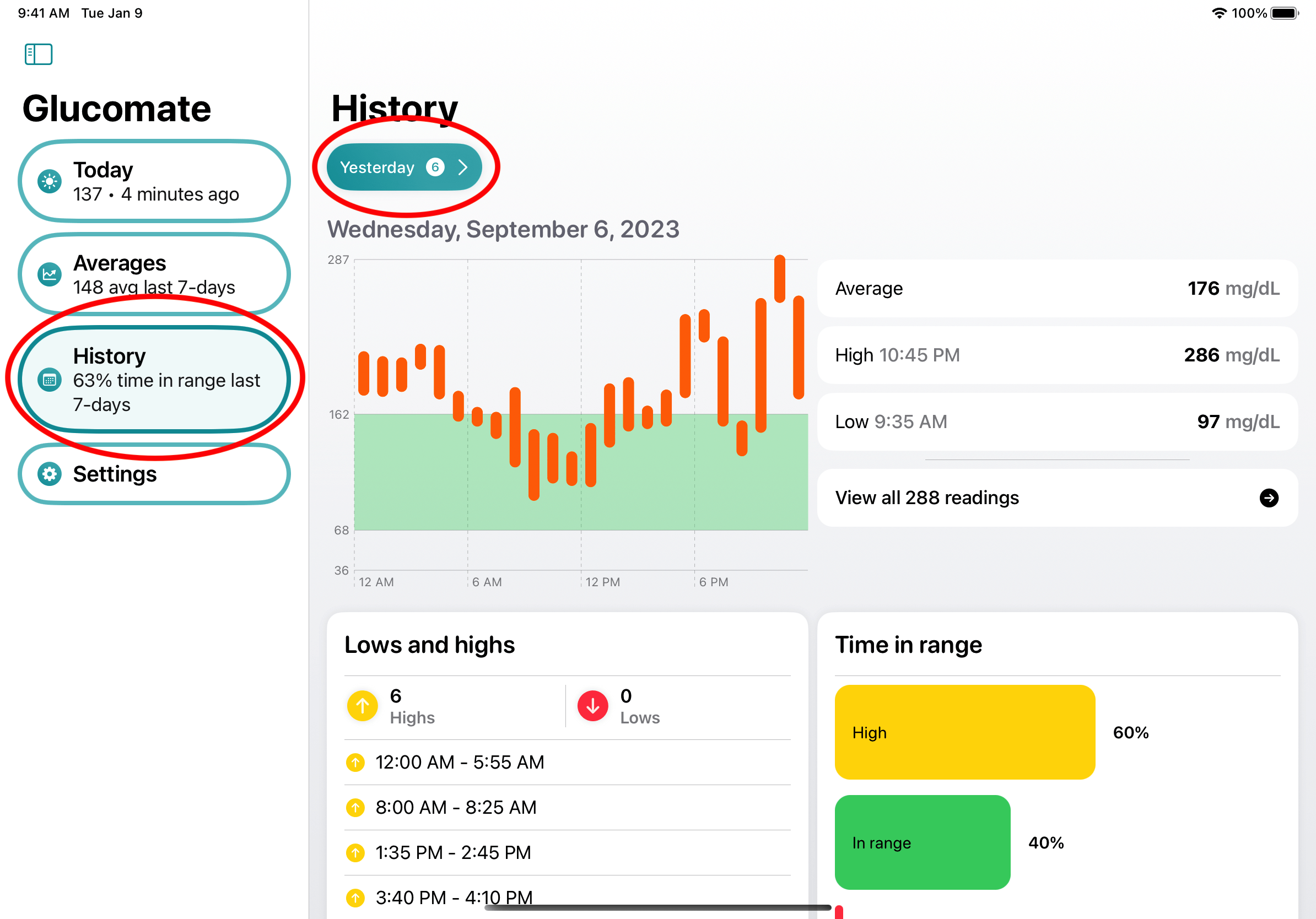Apple’s HealthKit has just come to the iPad starting with iPadOS 17, and so has Glucomate. Glucomate makes it easy to look back on blood glucose data in HealthKit for an day in the past - so long as there is data recorded.
It can be helpful to look at data for an earlier day, simply out of curiosity or even to identify patters or trends over time.
Here’s how, with Glucomate:
- Open Glucomate
- Open the sidebar and tap the History tab
- Use the date selector in the top left to select a date, or even choose a custom one
- Tap the desired date - you’re now viewing any blood sugar data stored in HealthKit on your device from that day
That’s it! Couldn’t be easier. We think the iPad is a great device for viewing historical blood glucose information.
Sound interesting? You can download Glucomate for iPhone and iPad on the App Store.