Today we’re thrilled to introduce v1.3 of Glucomate.

September is always an exciting time of year. It’s typically the month that Apple releases the latest versions of all its operating systems. As an app that prides itself on being one of the nicest iOS apps around, it is important that Glucomate is updated with improvements that take advantage of the latest and greatest features that iOS, iPadOS, and watchOS has to offer.
Glucomate takes advantage of HealthKit on iPhone - both as a data source and data store, to make it simple to review blood glucose data as well as quick and easy to save new readings. Today’s v1.3 update helps with all of that in a few key ways.
Here’s what’s new:
Interactive Widgets
Interactive widgets are an entirely new way to interact with your iPhone or iPad, starting with iOS 17, and they build upon the foundation of Widgets which were introduced to iOS in 2020. They allow interactions with widgets via button taps to perform regular actions as though you were interacting with the main app. An interactive widget has been added to Glucomate that allows you to quickly record your current blood glucose reading. We’ve designed quick-input controls allowing you to precisely input your current blood glucose. Once entered, it’s saved to HealthKit and available to all apps that can read your blood glucose data in HealthKit - including Glucomate.
We think that interactive widgets are going to be incredibly popular, and also believe that Glucomate has one of the best health-focused interactive widgets around. Here’s a guide on how to get started with interactive widgets in Glucomate.
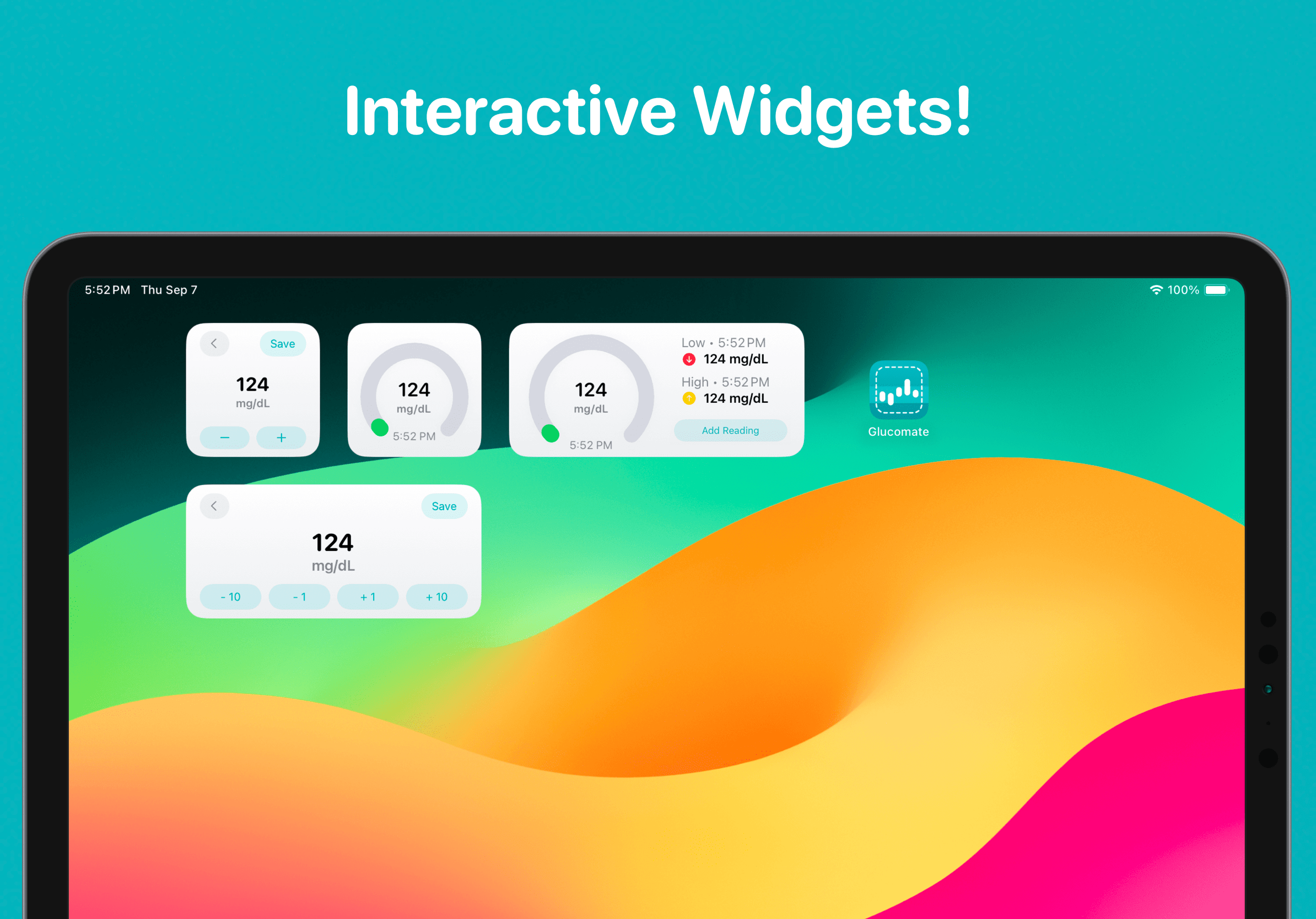
iPad app
We’re very excited that HealthKit is now available on the iPad. Starting with iPadOS 17, data syncs between your iPad, iPhone, and Apple Watch meaning you’re able to view this data from anywhere. Like on the iPhone, the data is made available to app developers, and as such we’ve brought Glucomate to the iPad. Now, we didn’t want to just create a blown-up iPhone version, and as such time and care has been put in to designing the app so that it takes advantage of the wide iPad display, while feeling at home with things like support for hovering elements like charts if using a trackpad or mouse. It is truly a great way to review your glucose data.
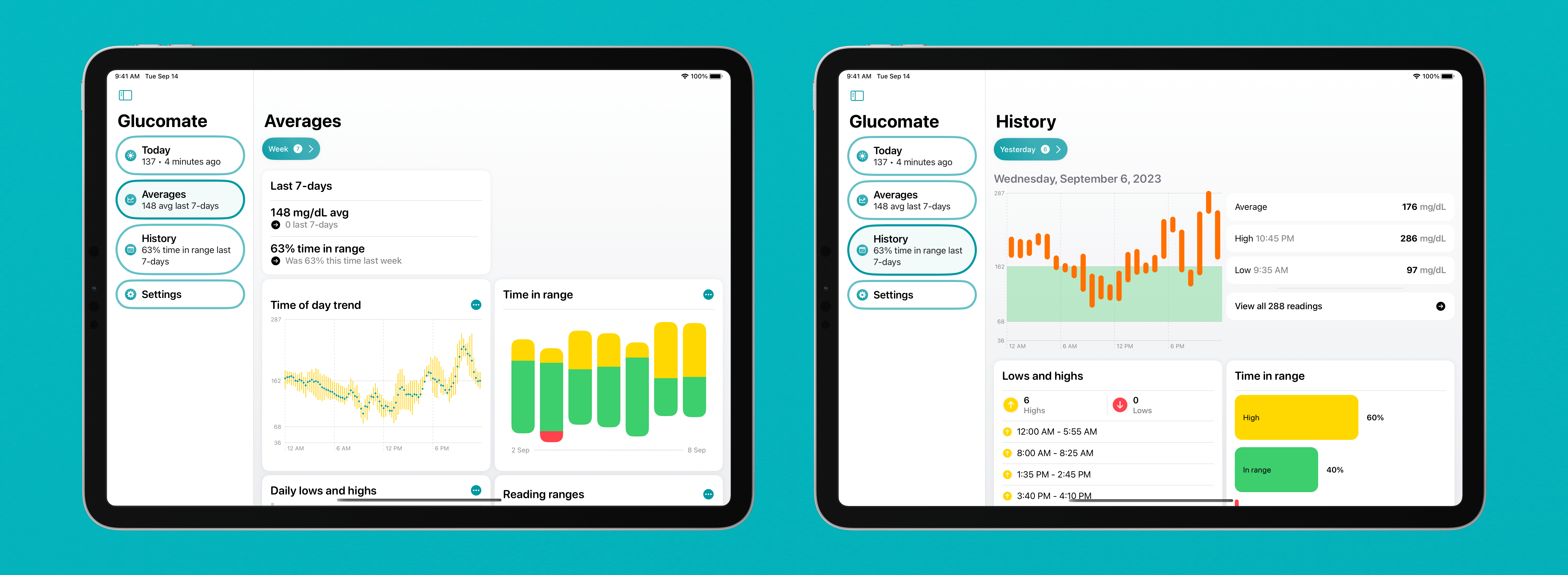
Apple Watch app redesign
watchOS 10 is a major update for Apple Watch with bold new design changes, use of gradient-heavy, full-colour backgrounds, with plenty of buttons placed toward the edges of the device screen. To fit in with these changes, the Glucomate watchOS app has gotten a makeover! Not only does it suit the new style of watchOS 10, but we’ve taken the opportunity to improve the Apple Watch app and bring over more of the charts and data points you’d find in our iOS app. This makes the Apple Watch app even more handy than before and allows you to get a better picture of what your blood glucose is doing, while keeping the app easy to navigate thanks to the new design style. Good news for people still on watchOS 9.4 - all the new charts and data points are available there too, sans redesign.

We think you’ll love Glucomate’s interactive widget support, iPad app, and redesigned Apple Watch app. Feel free to get in touch and let us know what you think!
Sound interesting? You can download Glucomate for iPhone and iPad on the App Store.