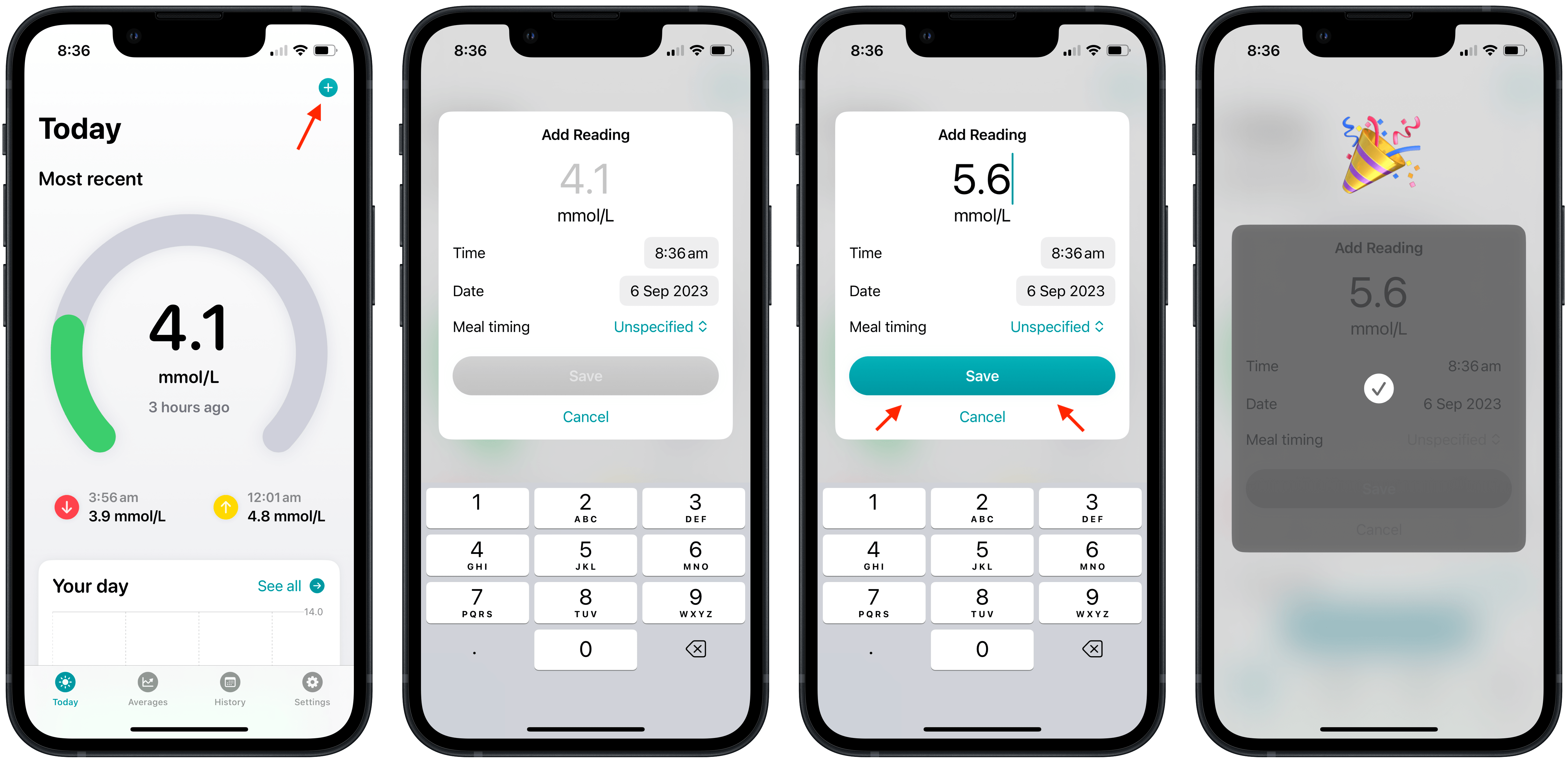Keeping a log of your blood glucose goes a long way to helping you be able to analyse all this information later on. Gone are the days of doing this with pen and paper, in a notebook, or even in a dedicated blood glucose logbook. I’ve seen a few of those in my time!
We’re fortunate to be in a day and age when it’s easy to record digitally. Not only is it easy, but it’s safe and secure.
Glucomate is one such digital tool that makes it incredibly quick and easy to log your blood glucose when on the go. With just a few taps in our iOS, iPad, or Apple Watch app your reading can be logged straight to HealthKit, where it’s stored securely. From there, the glucose reading is available to apps and services that you’ve said can read your blood sugar data from HealthKit – including Glucomate.
What you choose to do with this data once it’s logged is up to you. Perhaps you review it daily, weekly, or on a schedule that suits you. Perhaps it sits there until you see a doctor or other health professional. Or maybe you diligently record it but only choose to look at it when you think something is wrong. There’s no right or wrong way to use this data. After all, it’s yours and you can do what you like with it!
Today, we’re going to show you how to quickly and easily record your current blood sugar reading with Glucomate:
- Open Glucomate
- Tap the “+” button on the top right
- Type to enter your current blood glucose
- Hit save
That’s it! We don’t think it could be much simpler than that. The same steps apply when recording on the iPad.
Glucomate is an app for your iPhone, iPad, and Apple Watch that uses as a data source and store for blood glucose readings, and provides you with an elegant way to record readings, but also to review history and trends later on with beautiful summaries and charts.
Sound interesting? You can download Glucomate for iPhone and iPad on the App Store.