Today, we’re excited to release Glucomate v1.5. It’s nice to have been able to sneak in one more feature update before the end of the year.
What a year it’s been. We launched Glucomate, and got lots of feedback which has helped shape the direction the app is going – and the direction it will continue to go. There’s a major update planned for next year, but more on that later.
What’s new in 1.5? Let’s get into it.
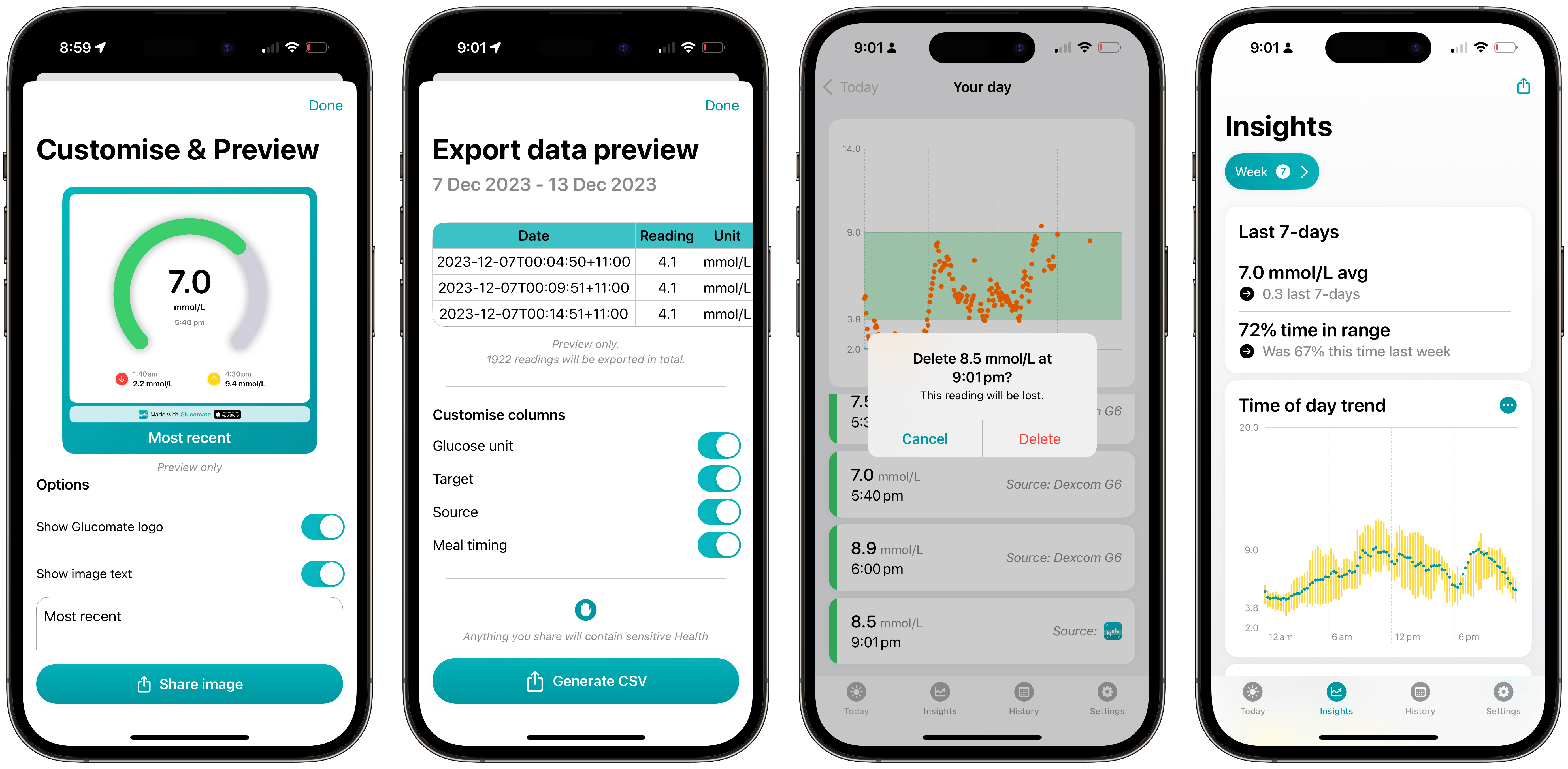
Sharing
There are many reasons you may want to share your glucose data, and Glucomate tries to accomodate them all. Sharing is broken into two distinct types – data and images.
Sharing data means exporting a bunch of readings to a CSV file (meaning it can be opened and modified in Excel or a similar program). You can export data for a period of time - at common intervals between 7 and 365 days - or for a given day. Once it’s exported, you can do what you like with it. Keep it as a record, share it with a professional, create your own charts with it in Excel or Numbers – the choice is yours. Please be careful what you do it though, as it contains your sensitive blood glucose data.
Sharing images essentially means sharing a glorified screenshot. The idea behind this was what if you had an amazing week and want to share your time in range chart? Or perhaps your time of day trend isn’t looking so good and you want to keep a screenshot for your record. The share feature can help. It takes the Glucomate UI, wraps it in a customisable background, and allows you to add some text around the image. This makes it perfect for adding a quick note or context to the image. It also makes it easy to share an update on social media. This isn’t everyone’s cup of tea, but I’ve noticed it’s fairly common in T1D communities on Instagram.
Delete readings
This is a big one, and definitely one of the most requested features. When viewing a list of all readings for a particular day, you can swipe to delete it. Note this is only possible for readings added by Glucomate. For readings added to HealthKit from another app, you need to delete them from the app that added them, or from the Health app on your device.
Another commonly requested feature is to be able to edit a reading. We hear you, and it’s on the list, but it isn’t as high of a priority as we believe that deleting a reading allows you to achieve the same thing (though admittedly isn’t as convenient as it needs to be done in two steps instead of one).
Insights
A relatively small change, but one we think makes sense is that the “Averages” tab has been renamed to “Insights”. While some cards on the screen relate to averages, it certainly isn’t most of what that screen is about. As such, it’s been renamed. Half-yearly and yearly options have also been added when viewing insights, though please note they are iOS 17-only, and may take a while to load as there’s a lot of data the app needs to pull to calculate yearly insights.
New localisations
Glucomate is now available in Turkish and Vietnamese.
Widgets
The main update to widgets is that the “Most recent widget” and Lock Screen widgets are now available on iOS 16. We’ve also made minor speed improvements when adding a new reading via a home screen widget.
And that’s it for updates!
If you’ve made it this far, well done. There’s a lot to unpack in our latest update! This set of features and improvements are based primarily on your feedback, so we hope you like it. We’re always open to new ideas, improvements, suggestions, or just a chat about Glucomate. You can find links to contact us on this site or in the app itself.
Sound interesting? You can download Glucomate for iPhone and iPad on the App Store.