We’ve all been there. Our blood sugar is 7.9 mmol/L and we go to record it. What’s that? I’m not 79?! Undo, undo!
Fear not! This is an easy mistake to fix with Glucomate. Here’s how.
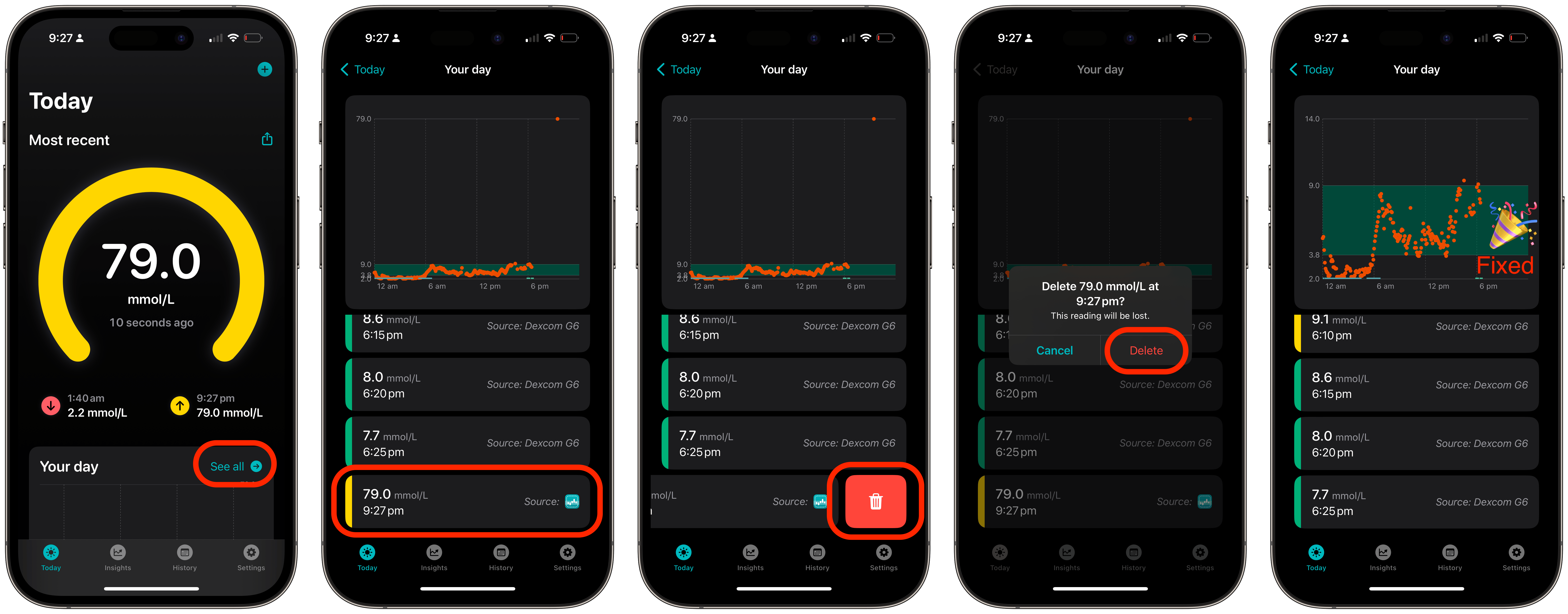
Let’s start by assuming you’ve entered an incorrect reading (79 mmol/L anyone?!)
- Tap “See all” on the Today tab
- Scroll until you find the problematic reading
- Swipe right to left until the Bin appears
- Tap the Bin (delete) button
- Confirm the deletion
That’s it! The reading has been deleted, and you’re free to re-add it with the correct value.
Sound interesting? You can download Glucomate for iPhone and iPad on the App Store.