Recording meal timing alongside a glucose reading is not an uncommon thing to do. You won’t need to do it for every reading, but it’s handy to be able to.
However, it can be annoying to go to add a reading, enter the reading, manually pick the meal timing, and then hit save. With Glucomate, there is now a way to quickly specify the meal timing when adding a reading. All you need to do is long-press/hold down on the “+” button and a menu will pop up. From the menu, tap the desired meal timing for the reading. Finally, the add reading sheet will pop up with the meal time pre-filled. Couldn’t be easier!
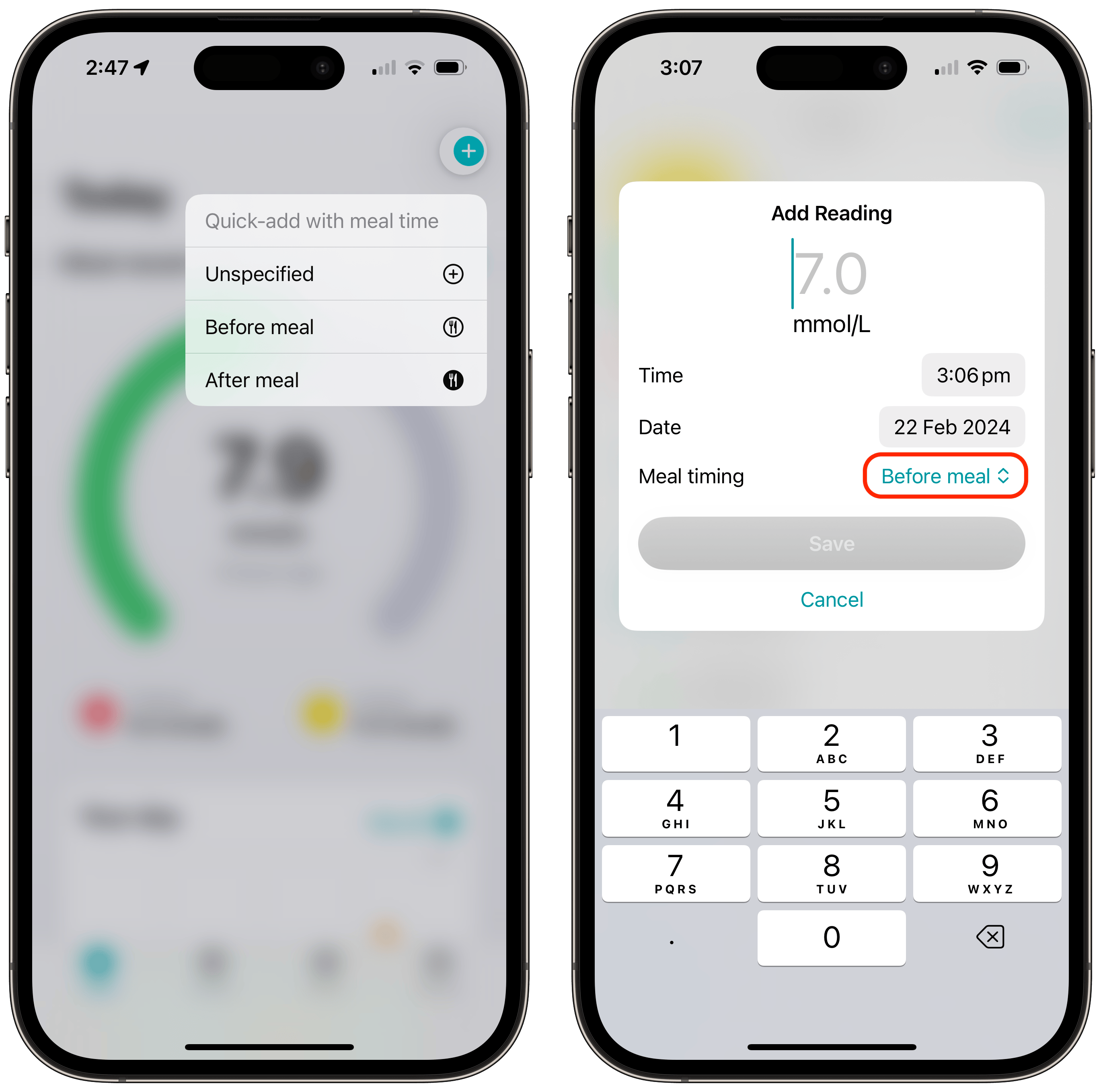
There you have it! Glucomate helps to make it even easier to mark glucose readings as before or after a meal when you’re recording a new reading.
Sound interesting? You can download Glucomate for iPhone and iPad on the App Store.