It happens. Your blood glucose is 79 mg/dL, you go to record it, hit Save… and oops, you’ve just entered 790. Sigh…
Though we’re here to tell you there’s no fear. With Glucomate’s latest update, it’s easy to edit part of a reading.
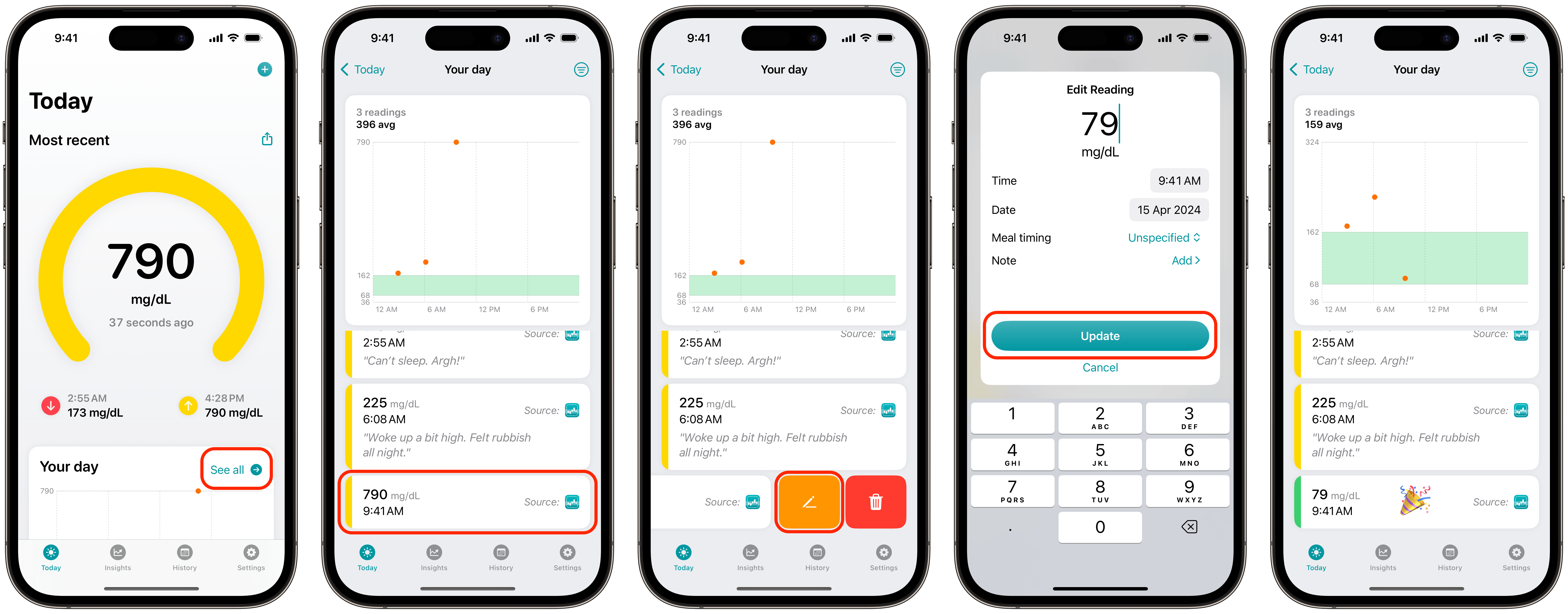
Let’s start by assuming you’ve entered an incorrect reading (790 mg/dL anyone?!)
- Tap “See all” on the Today tab
- Scroll until you find the problematic reading
- Swipe right to left until the Edit button appears, and tap it
- Update details of reading and hit save
- The corrected reading will show in the list
That’s it! The reading has been modified, and everything’s up-to-date once more.
Editing a reading isn’t just for correcting mistakes. Perhaps you want to go back after the fact and add a note, or mark a reading as being “before” or “after” a meal. It’s all possible now that you can edit readings.
Sound interesting? You can download Glucomate for iPhone and iPad on the App Store.