Today we’re excited to introduce v1.7 of Glucomate.
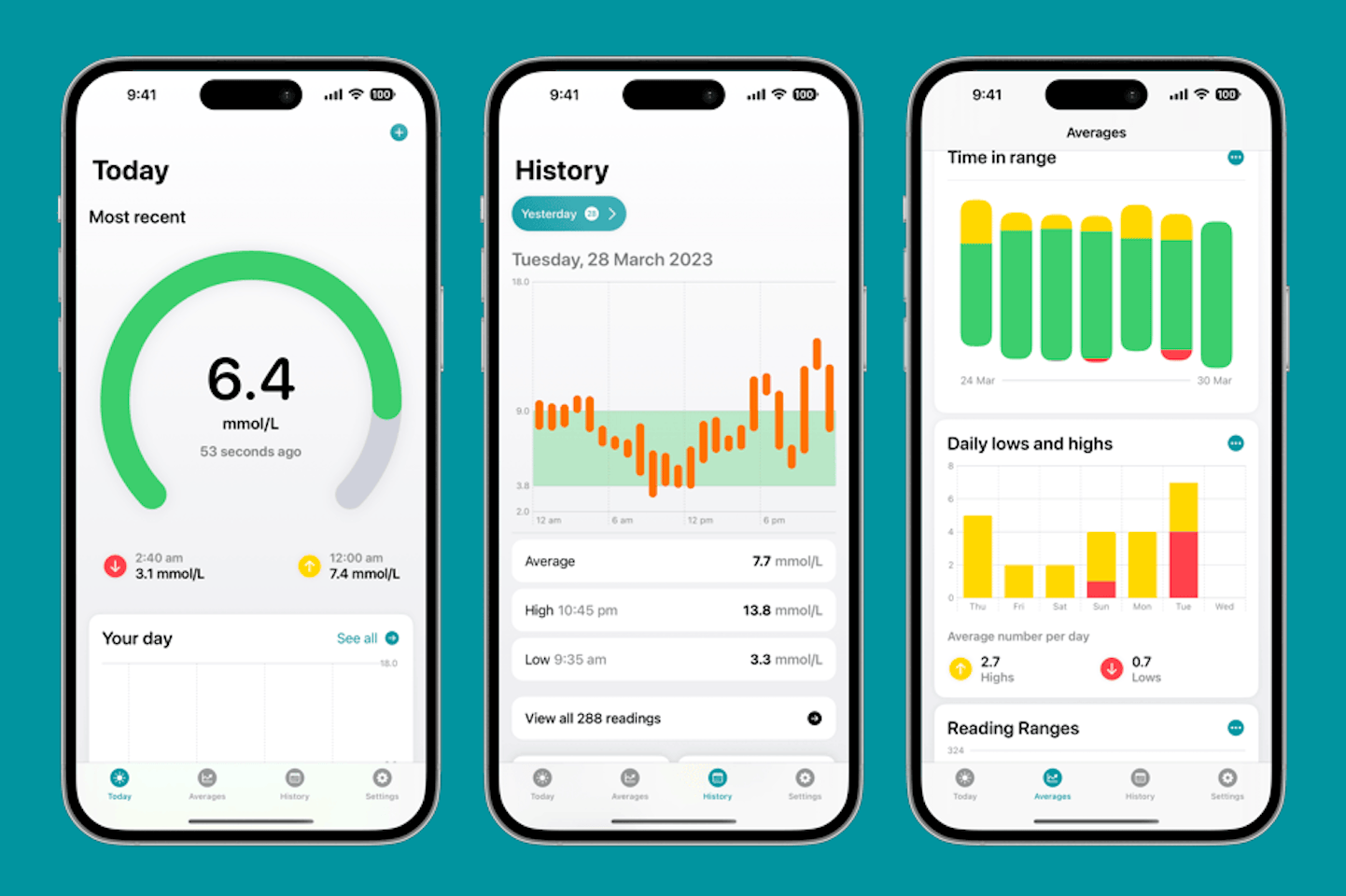
It’s the update that brings support for the latest and greatest features across Apple’s new operating systems: iOS 18 and watchOS 11.

Lock Screen + Control Center Control(s)
Glucomate has always tried to make it as quick and easy as possible to log a reading. For someone doing manual finger pricks, they might take 5 or 6 readings a day and recording these readings should be as frictionless as possible. Fortunately, Lock Screen and Control Center Widgets in iOS 18 make this easier than ever.
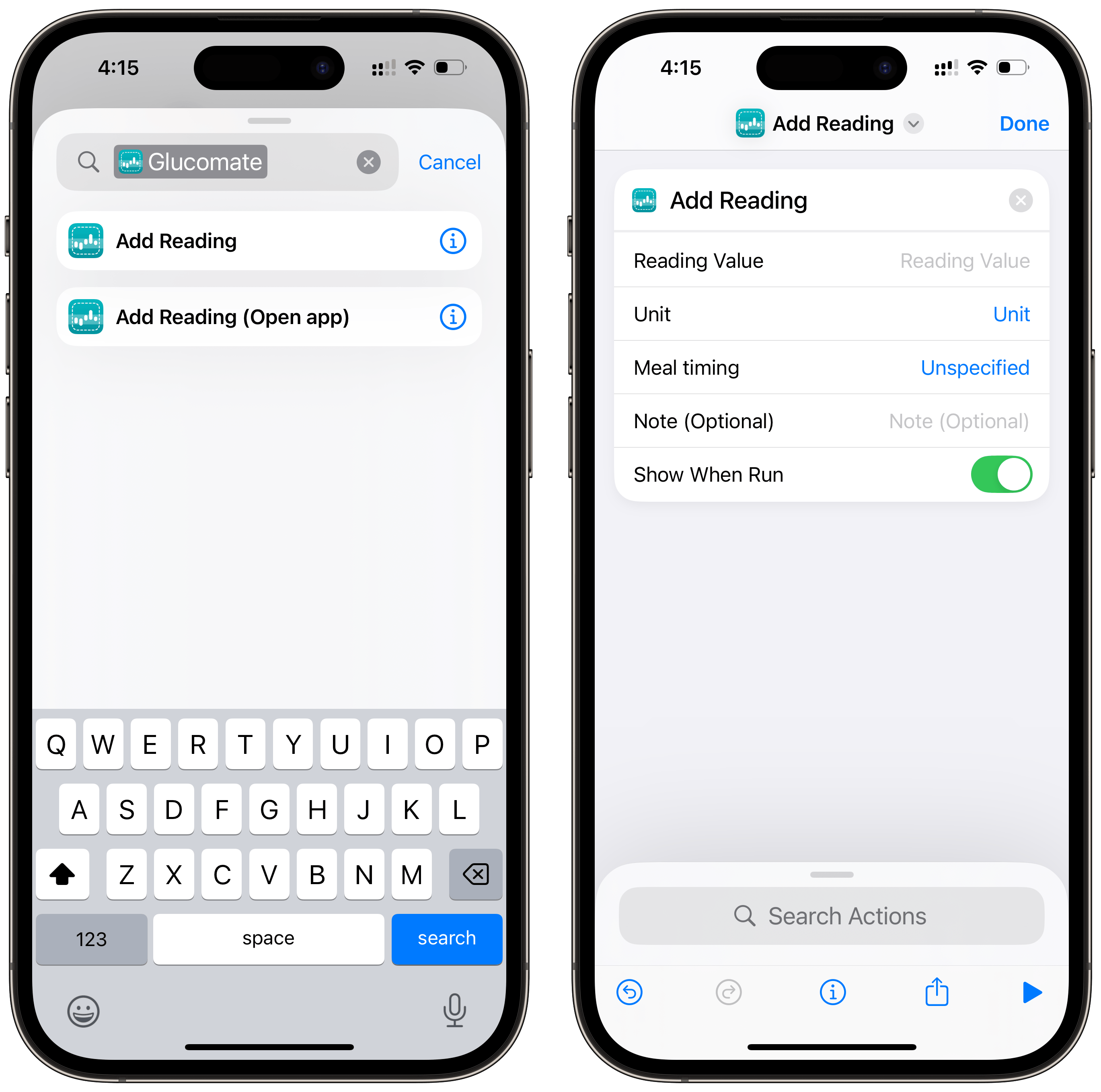
Shortcuts
With the launch of Apple Intelligence, it was time to start thinking about Glucomate’s compatibility with system features such as Shortcuts. While it currently isn’t possible for third-party apps to integrate with Apple Intelligence, we believe it won’t be long until this is possible, and so adding support for Shortcuts (albeit basic support) is the first step toward being ready.
As of Glucomate 1.7 there are two shortcuts which you can integrate into your own workflow. The first one is to add a reading by opening the app – much like the Lock Screen / Control Center Control. The second is to add a reading straight from a Shortcut itself. You can pass in relevant parameters (the reading value, the unit, meal timing, and an optional note), or set some default values meaning only the reading needs to be specified each time. Using this set up you can use Shortcuts to automate things like meal timing based on other, external factors – such as time of day.
![]()
Dark and tinted icon support + tinted widgets
It’s the year of home screen customisation, and it wouldn’t be an iOS 18 update without a few new icon variants. They are designed exactly as you’d expect, and look at home (pardon the pun…) amongst other app icons on your home screen. The same support for tinted designs has been extended to the home screen widgets which adopt a preferred tint colour, if that’s your style.
We think you’ll love Glucomate’s latest update. Lock Screen + Control Center Widgets, and Shortcuts come together to make it easier than ever to quickly record your blood glucose readings to your phone. Once they’ve been recorded, you can come back to Glucomate at your leisure to review the data, see the stats, and spot the trends. Feel free to get in touch and let us know what you think!
Sound interesting? You can download Glucomate for iPhone and iPad on the App Store.