Starting with iOS 17, interactive widgets offer a convenient way to perform routine actions on your iPhone or iPad.
Recording your blood glucose into HealthKit every time you check it can be tedious. We’ve already written about how Glucomate can make this easier, but today we’re showing you a brand new way to quickly record your blood glucose.
Using Glucomate’s interactive widget, you can do it straight from the home screen of your iPhone or iPad.
Here’s how, with Glucomate:
- Add the Glucomate “Add reading” Widget to your iPhone home screen (you can follow these instructions from Apple: https://support.apple.com/en-au/guide/iphone/iphb8f1bf206/ios)
- Once it’s on your home screen, tap the “Add Reading” button
- Use the “+” and “-“ buttons to enter the desired reading
- Tap the “Save” button in the top right
That’s it! The reading will be saved to HealthKit.
The Widget will choose which unit to use (mmol/L or mg/dL) based on what’s selected as the preferred unit in the iOS app.
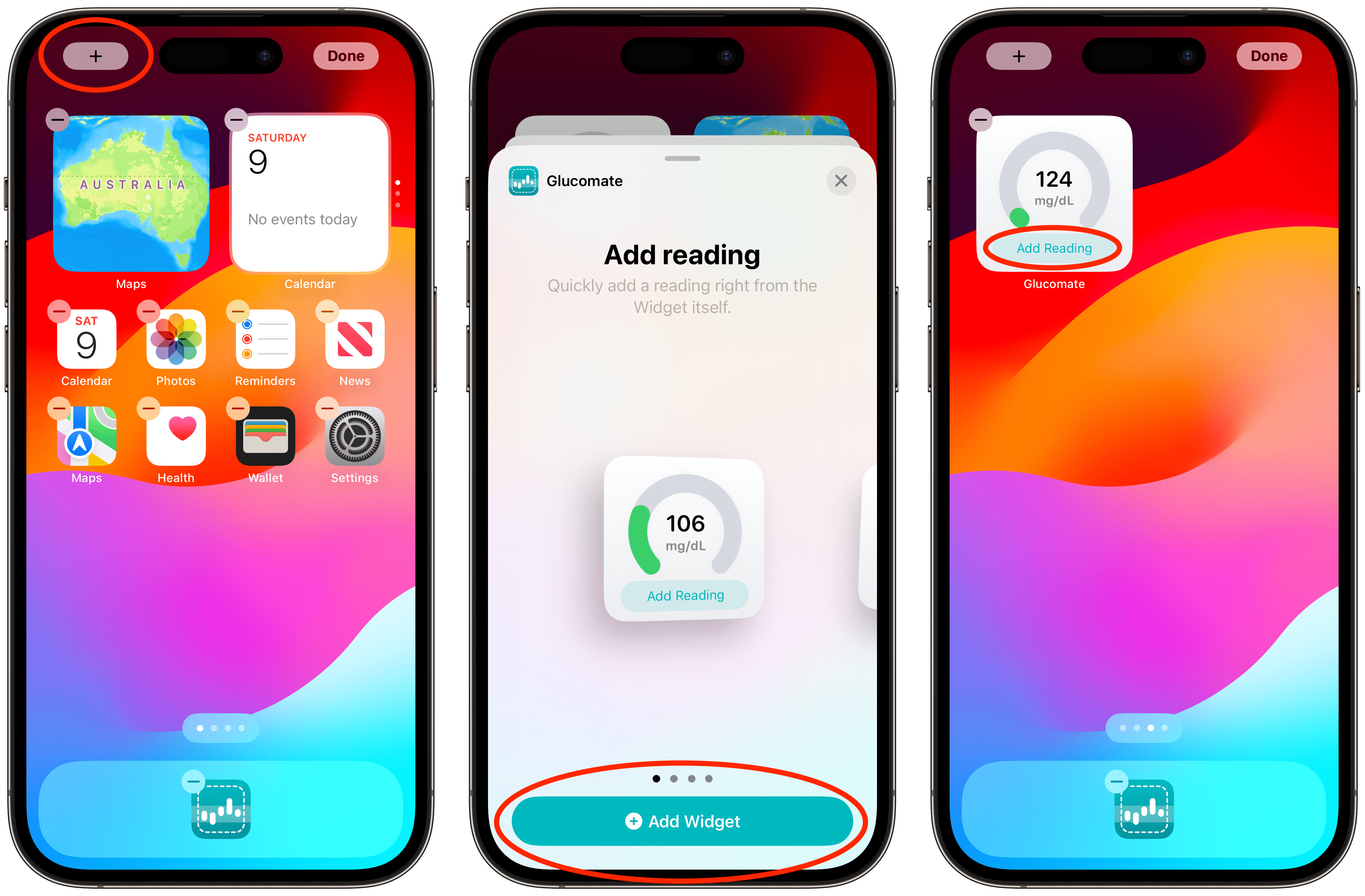
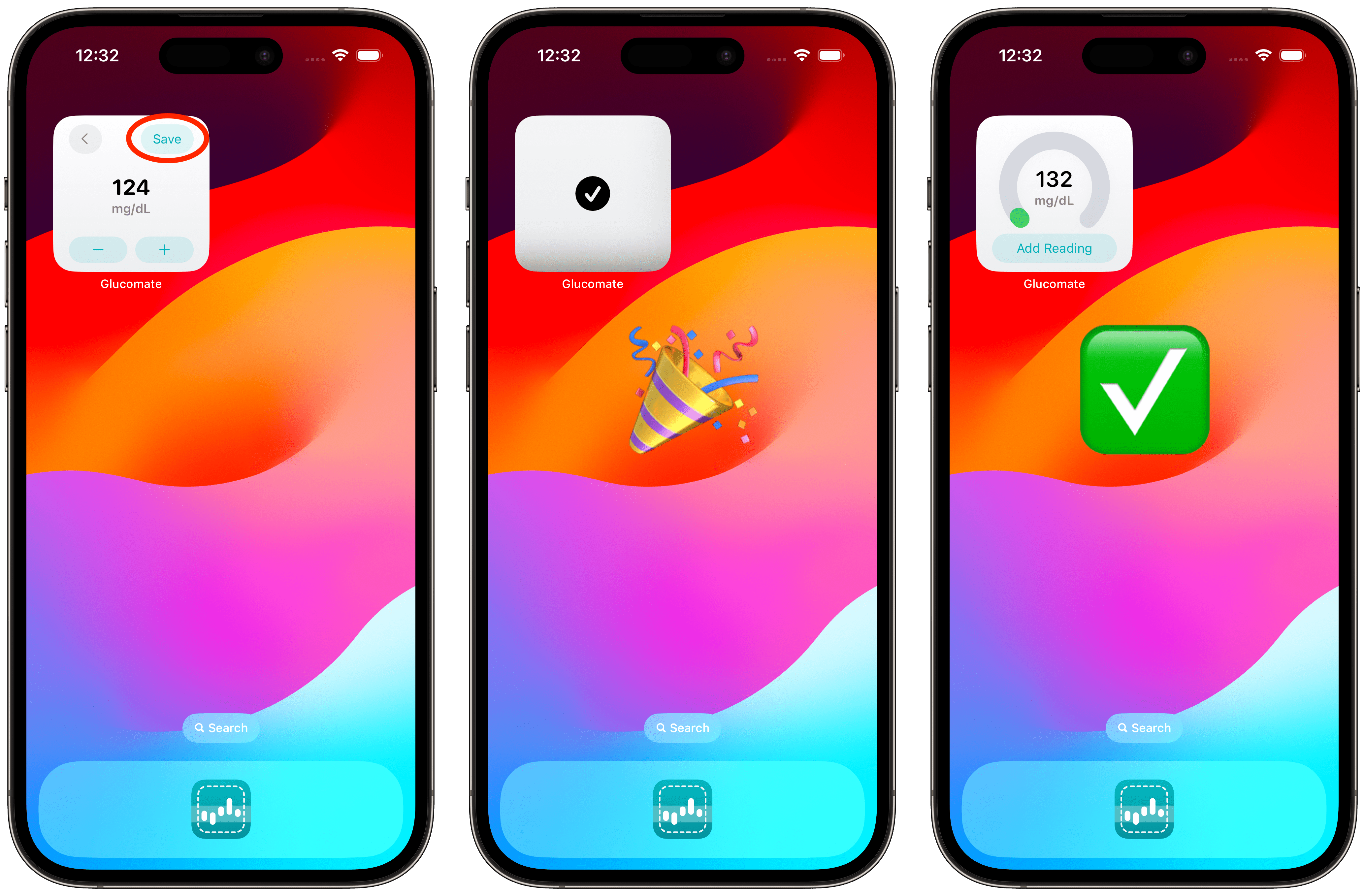
That’s it! Couldn’t be easier. Interactive widgets are a lot of fun to use, and we think they are the easiest way to quickly record blood glucose straight into HealthKit on your device.
Sound interesting? You can download Glucomate for iPhone and iPad on the App Store.