It’s easy to end up with a lot of blood glucose readings. That can mean a lot of scrolling to find the one you’re after. Even though Glucomate tries to make it as easy as possible to surface the information most relevant to you, sometimes there’s no way around it – you need to scroll to find that one reading you’re after.
Glucomate has a new filter feature to make this as easy as possible for you. When looking at any of the “All Readings” screens in the app, you can quickly and easily apply filters to help you find the reading(s) you’re looking for.
The filters that can be applied at the moment are:
- Reading ranges (low/in-range/high)
- Meal timing (before meal/after meal/unspecified)
- Note status (has note/no note)
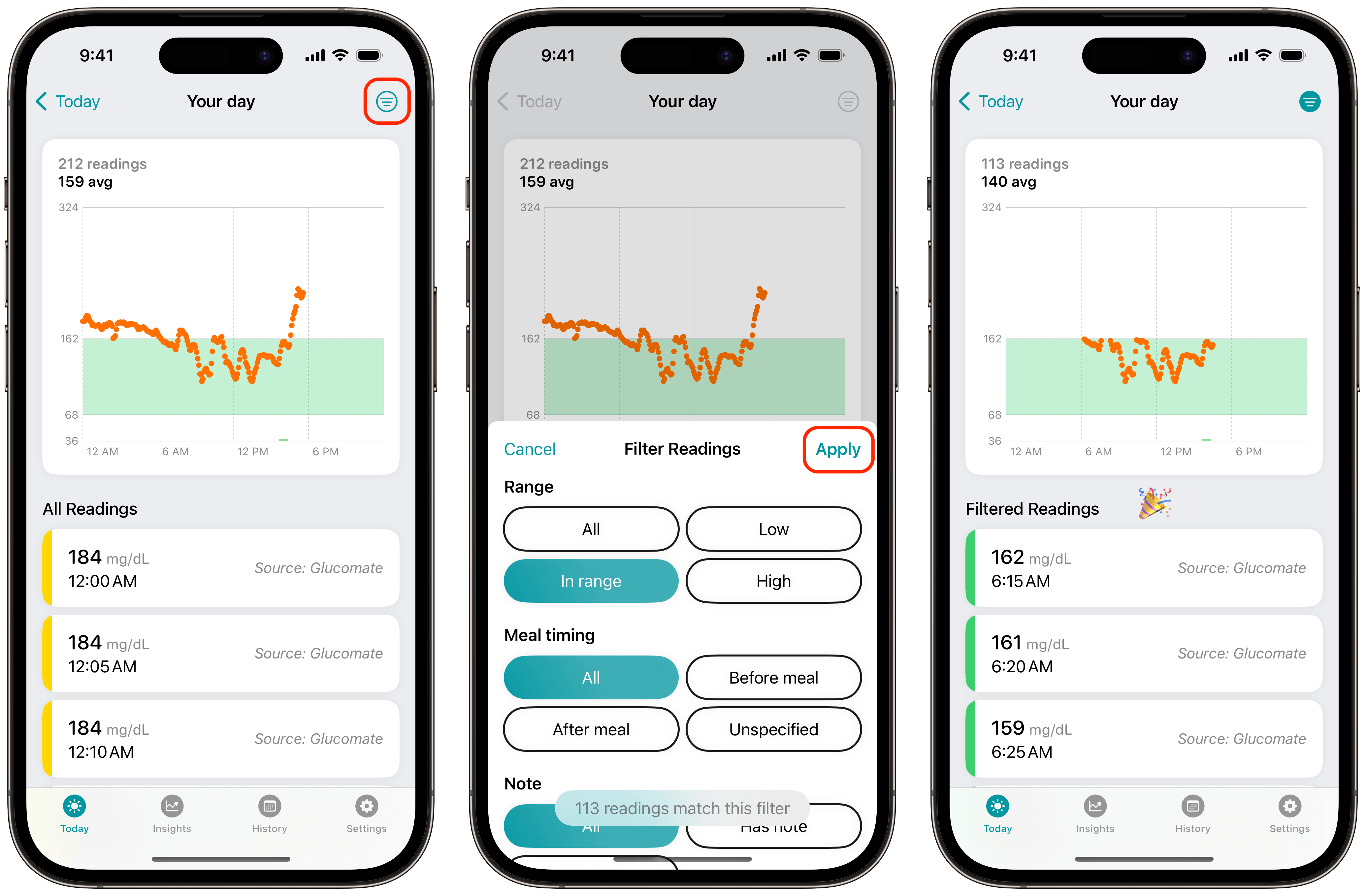
Here’s step-by-step instructions on how to apply filters:
- Navigate to any list of readings and tap the filter button (top right)
- Select desired filters and tap “Apply”
- That’s it! You’ll now see only the filtered readings on the chart and in the list of readings.
We hope these quick-filters make it as easy as possible to find what you’re looking for when using Glucomate.
Sound interesting? You can download Glucomate for iPhone and iPad on the App Store.